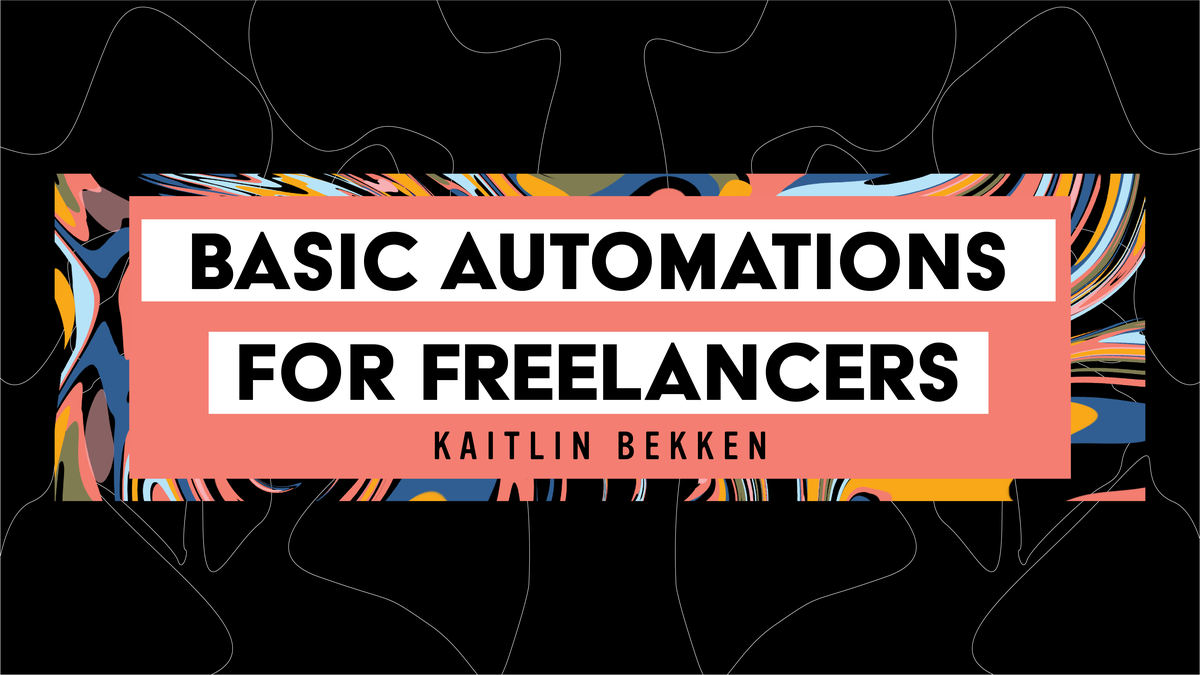This blog was originally shared on October 23, 2023. With the relaunch of our website (www.curateimpact.co), we are reposting our blogs on the new website and on LInkedIn.
The time demands on a freelancer or small business owner can be high! Not only do you have client or project work to prioritize, but you have your own business to develop, engage, and sustain. When the tasks to complete seem to extend beyond your capacity, what is an easy way to earn some time back?
One simple way to extend your capacity and to increase profits for the freelancer or small business owner is to more efficiently use your time. And nothing increases efficiency more than setting up automations for recurring or simple tasks so that you can direct your energy in places where it’s most needed, like writing a new project proposal, connecting with a potential client, or thinking through creative ways to increase your revenue.
Automations Introduction
If you’re new to the automation game, no worries! Setting up automations doesn’t require any expert (or even basic) knowledge of coding or programming. It’s as simple as clicking through some multiple choice options to get various programs and tools talking to each other.
Often different programs already have built-in integrations with your favorite tools. For example, how your Google calendar will automatically create events that it finds in your inbox. The easiest way to check for this is to Google “‘app name’ + integrations” and see what programs are set-up to communicate back and forth. Here is an example of Notion’s integrations page.
If two tools don’t have a native integration feature, there are many third-party apps that can create a workaround, like Zapier or IFTTT. Both of these have a free option to get you started!
Time Investment & Troubleshooting
If you’re like me, maybe you’re staying away from automations because it takes time to get the tool set-up, and you’re worried you’ll spend more time troubleshooting errors than it takes to complete the task.
Most native integrations and third-party apps are set-up to be straight-forward and simple. You click a button and the tools are talking to each other. Or you type in your scattered, broken thoughts (e.g. make email go to Notion) and the apps offer helpful suggestions for automations to consider. For simple automations like the ones below, I’ve never spent more than 10 minutes getting it up and running.
As far as troubleshooting, this happens much less frequently than I expected! Most of my automations only break if I change an account password, and the programs lose access to each other. I get a handy notification that something isn't working, and it takes me 5 minutes to update a password and get it back up and functioning.
Tasks to Automate
So what automations are the best for freelancers and small business owners? Review our list below and see how you can get some time back, even today!
- Time tracking
- It is time consuming to start and stop timers, estimate how long a project took, and to keep track of the details of what you did for the past hour.
- Automations can help by:
- Pulling calendar events & details and inserting them into your timesheet
- Adding an entry to your timesheet when an item is checked off your to-do list
- Emailing you a monthly report for easy invoicing
- To-Do Lists
- In my work in executive support, I am being sent requests and tasks through 3 inboxes, 2 Slack channels, 4 project management tools, and a variety of spreadsheets/docs. I make sure none of this gets overlooked by flowing everything into one central to-do list (TickTick is my app of choice).
- Automations can help by:
- Creating to-do list items from an email
- Creating to-do list items from a Slack
- Sending any webpage (Notion, Asana, etc.) to your to-do list
- Invoicing
- Invoicing, especially to multiple clients at varying rates, requires a high level of accuracy. Automating parts of this process can avoid human error and save time on manual entry.
- Automations can help by:
- Creating invoicing templates every month
- Notifying you when you’re paid
- Automatically sending reminders for overdue invoices
- Social Media
- Social media may be a breeze for marketing gurus, but for some of us (hello, my fellow digital minimalists) it takes creative energy that we may want to direct elsewhere.
- Automations can help by:
- Automatically sharing blog posts to social media feeds
- Automatically sharing posts across multiple channels
- Staying updated on your engagement stats
There are many ways a freelancer or small business owner can be spending their time, but completing repetitive or energy draining tasks shouldn’t be one of them! Invest the time upfront to get your automations set up and it will make your workflows run smoother, and your business more efficient and therefore, more profitable.
Meet the Author: Kaitlin is an operational powerhouse specializing in strategic services, from high-level executive support to backend business process optimization. With a 10+ year track record of successful partnerships with C-level execs/founders/business owners, she's an expert at managing competing priorities, anticipating and solving problems, and increasing operational efficiency. She’s also the founder of Modus Medley, a newsletter for those embracing the blend between fulfilling work and a joy-filled life.
Connect with Kaitlin: Review Kaitlin's service offerings here; connect with her via LinkedIn or email.
A community of freelancers and small business owners built for impact.Curate Impact
Join the Slack Community!